
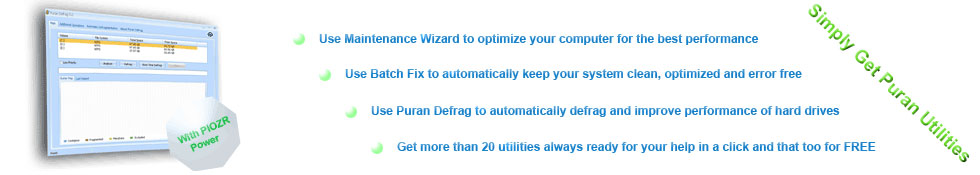
|
Puran Defrag Description
|
|
The files saved on your hard disk will become fragmented for various reasons. Because of this, your hard disk is extra busy gathering data from different fragments located at various locations on the hard disk in order to access your files. This process degrades your hard disk performance and overall system speed which gets gradually worse over time. In addition, the read/write speed of your hard disk varies by location and the files on your hard disk are randomly distributed. Therefore, you lose any potential speed gains from other system optimization programs.
Puran Defrag provides the solution! Puran Defrag is a very simple disk defragmenter which will defrag the files and optimize your system, collecting all the fragments of a file and putting them together, as well as moving some frequently used files and all directories to faster disk areas. This process boosts your hard disk performance and thus overall system speed. In addition it reduces wear and tear on your hard disk, thereby increasing its life span.
|
|
Main Features
|

|
 Puran Intelligent Optimizer - PIOZR Puran Intelligent Optimizer - PIOZR
 Directories Consolidation for speed boost Directories Consolidation for speed boost
 Optimization by Freeing Space Optimization by Freeing Space
 Automatic Defragmentation for worry free defrag Automatic Defragmentation for worry free defrag
 Boot Time Defragmentation for system files like MFT Boot Time Defragmentation for system files like MFT
 Low Priority Defrag for work while defrag experience Low Priority Defrag for work while defrag experience
 Individual File/Folder Defrag for selective defrag Individual File/Folder Defrag for selective defrag
 GUI and Console Command Line Defrag Supported GUI and Console Command Line Defrag Supported
 Restart/Shutdown After Boot Time Defragmentation Restart/Shutdown After Boot Time Defragmentation
 File/Folder Exclusion or exclusion by wildcard facility File/Folder Exclusion or exclusion by wildcard facility
 Native support for 64Bit Windows Native support for 64Bit Windows
 Supports Windows Xp/2003/Vista/2008/7/8/10/11 Supports Windows Xp/2003/Vista/2008/7/8/10/11
 It's Free! It's Free!
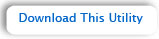
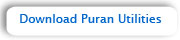
|
|
|
Puran Intelligent Optimizer - PIOZR
|
|
PIOZR is a revolutionary technology which makes your computer faster than ever before. It works on the simple principle that "Things most needed should be placed at the most accessible places in order." This principle applies to your PC's hard disk as well; The outer edge is the fastest, and as we go inside reading and writing speed slows. PIOZR places frequently used files in order at faster disk areas, boosting the overall system speed.
|
|
Directories Consolidation and Optimization by Freeing Space
|
Directories are generally accessed the most in any system, so it's a good idea to move these directories to contiguous and faster areas of the disk for better system performance. Puran Defrag will do this for you if you select this option. Directories Consolidation works only with NTFS partitions.
Optimization by Freeing Space will free certain space on the faster disk area which can be used by Windows for creating its temporary files. This enhances Windows performance and thus overall system speed. This will free space only on the volume having Windows installed, the only place it's needed.
|
|
Automatic Defragmentation
|
Puran Defrag provides two Automatic Defragmentation types - One is a simple Automatic Defragmentation and the other is Automatic Boot Time Defragmentation. Automatic Defragmentation gives you different options like defrag at every startup, defrag after every some min/hrs, at specific time on any day of the week or on any day of the month.
Automatic Boot Time Defragmentation runs Boot Time Defrag at every boot, at first boot of the day only, at first boot on any day of the week or day of the month, giving you a wide range of options.
|
|
Boot Time Defragmentation
|
Some of the files like MFT, Registry, Pagefile etc cannot be defragmented or are not safe to defrag when Windows is running. This is when Boot Time Defragmentation displays its benefits, defragmenting these files at Windows Boot Time and getting optimal results.
Puran Defrag provides a very powerful Boot Time Defrag that defragments not only the system files but the entire drive, giving you the maximum benefits.
|
|
Low Priority Defrag
|
|
Low Priority Defrag allows you to use your computer at full capacity even when defragmentation is running. As its name suggests, it keeps itself in Low Priority Mode which means that Puran Defrag will use a resource only if it is not being used by any other process which avoids interruption of your work.
|
|
Compatibility
|
|
Puran Utilities is compatible with Windows XP/2003/Vista/2008/7/8/10/11 including 64 bit versions.
|
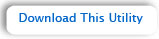
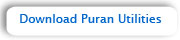
|
|
Version History
|
|
09 August 2007
|
Version 1.0 free release for test purpose with only Defrag Now and Fill Gaps options
|
|
09 September 2007
|
Version 2.0 Automatic Defragmentation and Low Priority Defrag support
|
|
29 October 2007
|
Version 3.0 System Optimization, Directory Optimization and Optimization by Freeing space introduced
|
|
09 December 2007
|
Version 4.0 Boot Time Defragmentation Introduced
|
|
25 January 2008
|
Version 4.5 Introduced Disk Map and Enhanced Boot Time Defrag Report
|
|
17 July 2008
|
Version 5.0 Major update with complete GUI and some algorithm change and many additional features
|
|
14 September 2008
|
Version 5.1 Minor update with few bug fixes and some additional options
|
|
12 January 2009
|
Version 6.0 Major update with added Idle Time Defrag, Screensaver Defrag and Multiple Schedules Support
|
|
15 July 2009
|
Version 6.1 Minor update with added exclusion by file size option and Windows 7 compatibility.
|
|
07 January 2010
|
Version 7.0 Major update with added fast PIOZR, powerful delete files option and shutdown support.
|
|
15 May 2010
|
Version 7.1 Minor update Now idle factor is selectable for idle time defrag.
|
|
14 February 2011
|
Version 7.2 GUI now resizable and Disk Check now locates bad sectors and recovers readable information.
|
|
08 April 2011
|
Version 7.3 Disk Check is now divided into two parts, normal disk check and full disk check.
|
|
24 August 2012
|
Version 7.5 Added recommended schedules.
|
|
01 February 2013
|
Version 7.6 Minor Fixes and Changes
|
|
07 September 2013
|
Version 7.7 Minor Fixes and Changes.
|
|
15 June 2016
|
Version 7.7.1 Supports Windows 10 now.
|
|
07 December 2023
|
Version 7.7.2 Minor Fixes. Supports Windows 10/11 now.
|
|

|
|
|

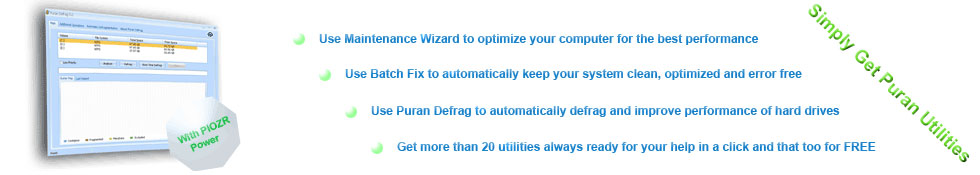
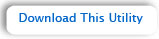
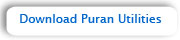

 Puran Intelligent Optimizer - PIOZR
Puran Intelligent Optimizer - PIOZR
